These are some of the factory images of cyanogenmod 13 on the Oneplus One. :)
Important Information:-
1. The following Procedures are highly technical, and must be performed carefully and accurately , otherwise you may brick your phone and no one would be responsible for consequent damage to your device except you. So do it at your own risk
2. The battery must be atleast 70% charged to ensure that phone may not turn off during flashing process.
3. Any data on the phone may be wiped out so make a backup before proceeding.
4. Warrenty of the device may be lost after this procedure.
Friends, if you have not rooted your phone and installed custom recovery, then At first follow my procedure and download these files:-
(i) Adb and Fastboot drivers
https://drive.google.com/file/d/0B0MKgCbUM0itNVB1elljU2NPR0k/view
(ii) Universal ADB Driver
http://www.koushikdutta.com/post/universal-adb-driver
(iii) Super SU
http://www.apkmirror.com/apk/chainfire/supersu/supersu-2-71-release/supersu-2-71-2-android-apk-download/
(iv) Recovery:- Download any one of these recoveries, both work fine..
Cyanogenmod Recovery- https://download.cyanogenmod.org/get/jenkins/153930/cm-13.0-20160316-SNAPSHOT-ZNH0EAO1QB-bacon-recovery.img
TWRP Recovery:- https://dl.twrp.me/bacon/twrp-2.8.5.1-bacon.img.html
Make Sure the downloaded recovery is in .tar extension.
(v) Cyanogenmod 13 Snapshot (Stable):-
https://download.cyanogenmod.org/get/jenkins/158663/cm-13.0-20160419-SNAPSHOT-ZNH0EAO2O0-bacon.zip
(vi) Google Apps for Android 6.0:-
http://opengapps.org/?api=6.0&variant=full
Procedure for Unlocking OnePlus One:-
1. Install Adb and Fastboot Drivers , and universal ADB Driver.
2. Rename downloaded recovery(having .tar extension) file to recovery.img and copy it to
C:\Program Files(x86)\Minimal ADB and Fastboot folder.
3. Boot Oneplus One (in switch off state) to Fastboot Mode by pressing Power and Volume up buttons simultaneously for 5 seconds.
5. Open Command Prompt . (open by typind cmd on search panel on start menu.)
6. Type these commands..
fastboot devices
fastboot oem unlock
fastboot flash recovery recovery.img
fastboot reboot
7. Congratulations , you have successfully unlocked your Oneplus One bootloader and installed Custom Recovery..
Steps to install Cyanogenmod on OnePlus One:-
1. Copy downloaded cm13, superSU, and Google Apps .zip files to a pendrive and connect it to the phone by a USB OTG cable.
2. Boot into Recovery Mode by pressing Volume Down and Power buttons simultaneously for 5 seconds. The phone will boot up in recovery mode as shown. :-
3. Select Backup and Backup current Software of your phone to pendrive ( recommended).
4. Now Select Wipe, and swipe to wipe and do factory Reset.
5. Now Select Install and install downloaded .zip files one by one as shown.
6. Now Reboot Your phone.
Congratulations! You have Successfully installed Cyanogenmod 13, based on Android Marshmallow, on your OnePlus One.
If you had any problem during the procedure , or some queries, please comment about it in the Comments Section..
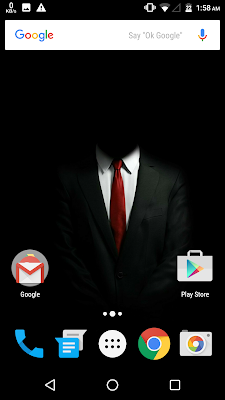







It really does helped! Thank you Spandan! 👌
ReplyDeleteThis comment has been removed by the author.
ReplyDeletehehe.. I've uploaded newer snapshot also..
DeleteGreat.. Cyanogen still supports one plus one... :-)
ReplyDelete